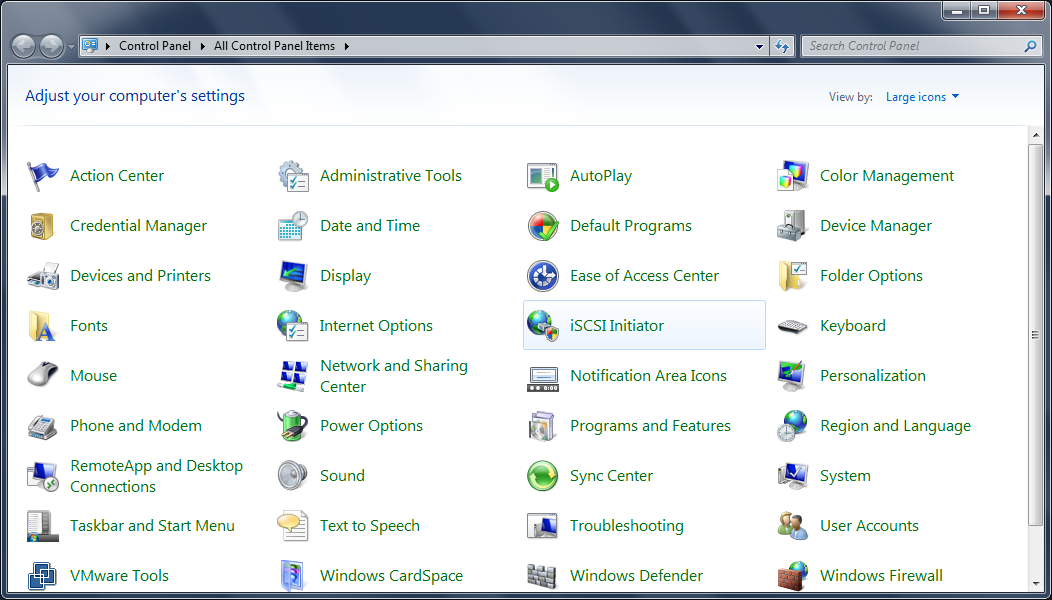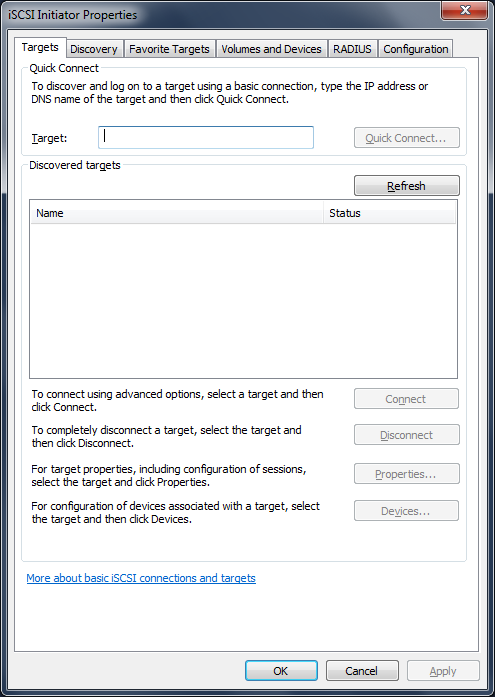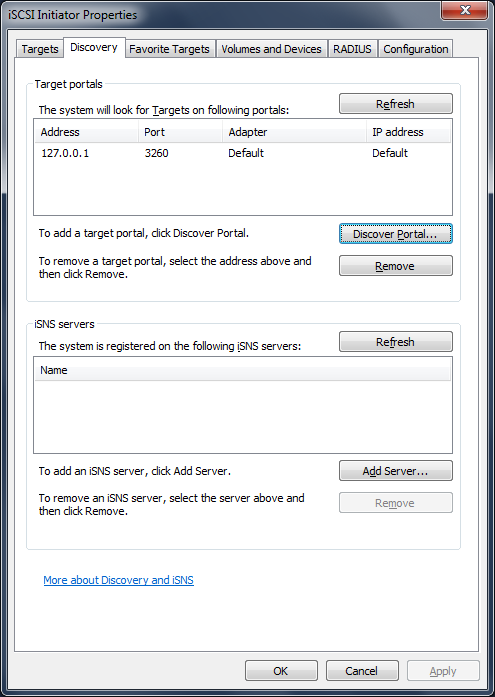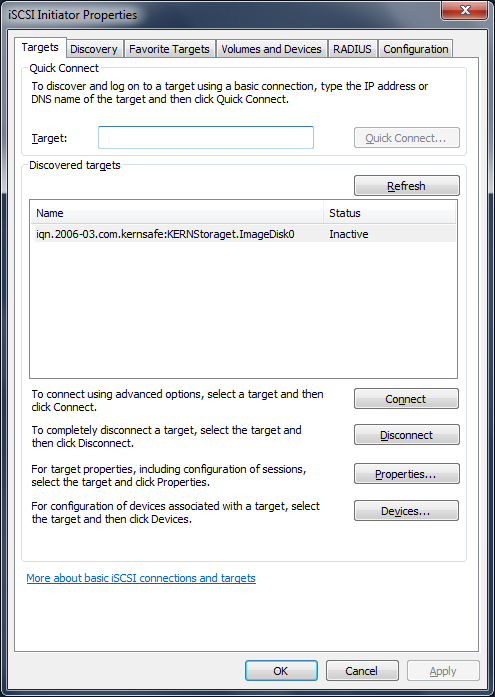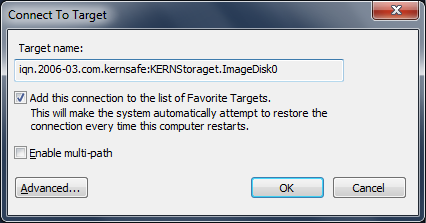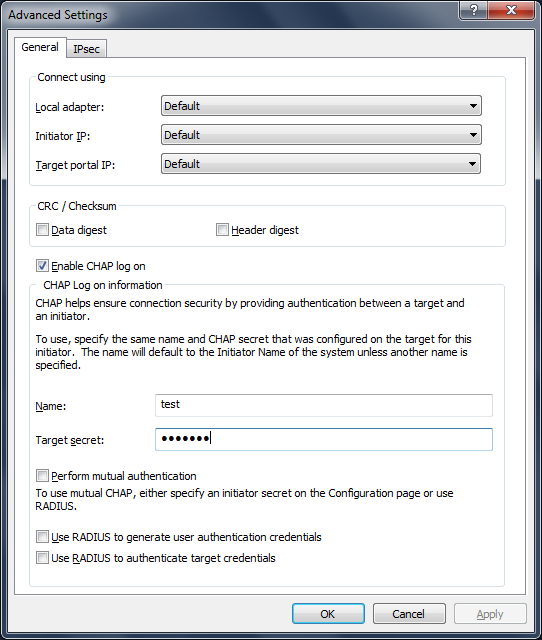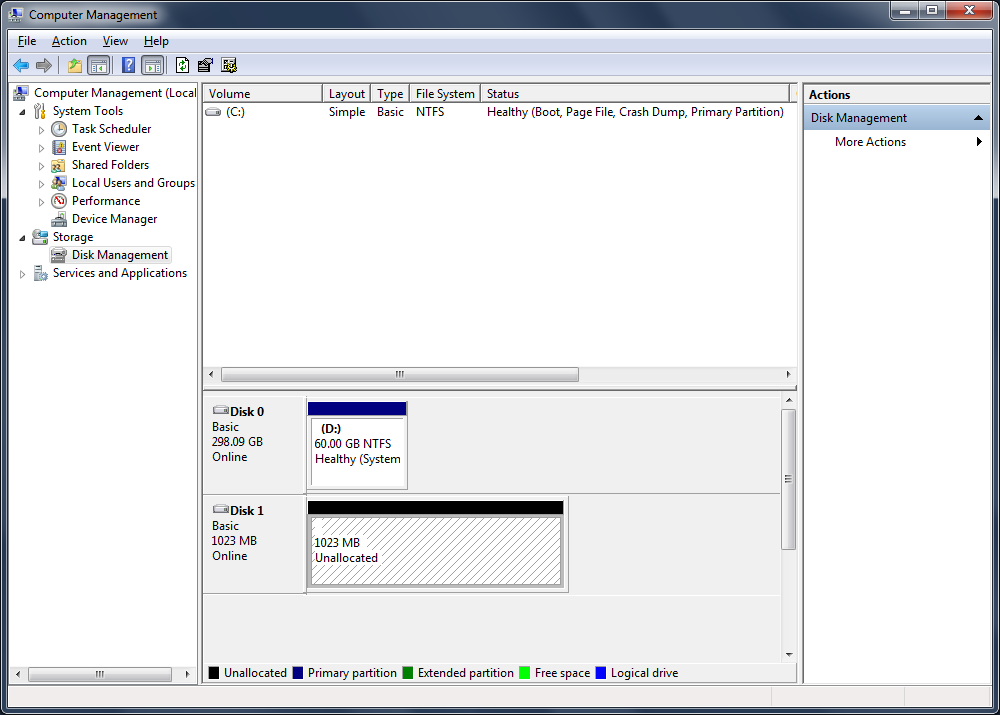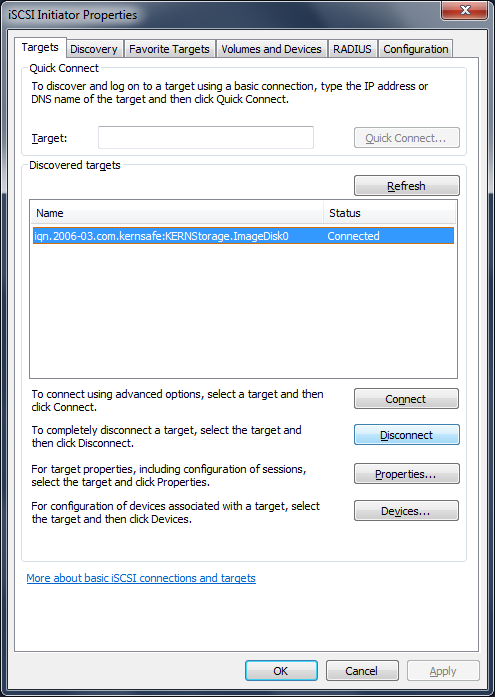| Use iSCSI Initiator | KernSafe iSCSI SAN User Manual |
iSCSI initiator is built-in in Microsoft Windows Vista and above systems. For other supported Windows system, user can use the iSCSI initiator in KernSafe package. Here I use the Microsoft initiator to show how to create iSCSI target with KernSafe iSCSI SAN.
Open Control Panel and double click on iSCSI Initiator icon. The initiator window will be prompted.
Firstly, user needs to add KernSafe iSCSI SAN to the initiator. Change to Discovery page and press the Add Portal button. In the prompted dialog, set the KernSafe iSCSI SAN IP address and listening port. Make sure the port has been opened in the firewall.
Then, to find the KernSafe iSCSI SAN device, enter the Targets page and press the Refresh button. The initiator will list all the target IQNs.
Select the iSCSI device and press the Log on button to establish the connection to KernSafe iSCSI SAN. User can check Automatically restore this connection when the computer starts to log-on this target automatically after system boots.
Press the Advanced button to open the advanced setting dialog, user need to check the CHAP logon information check box and input the username password. The username and password are created when creating the user account.
|
|
SUPPORT
- Forum
- Support Ticket
- [email protected]

- Voice Mail:
- +1 (518) 289-4888